
Are you tired of being bombarded with Ads every time you browse the internet? Do you wish there was a way to enjoy your favorite website without having to constantly close Pop-up Ads and Banners? Well, you’re in luck! In this blog, we’ll be discussing ad blockers – what they are, and how to use them to make your browsing experience Ad-free. Ad Blockers are powerful tools that can help you take control of your online experience, and eliminate the annoyance of Ads. So, if you’re ready to learn more about ad blockers and how to use them, keep reading!
Imagine this: You’re sitting down to enjoy a relaxing evening of browsing your favorite websites. You click on an interesting article, and before you even have a chance to read the first sentence, a pop-up ad appears, obscuring your view. You close it, only to be greeted with a banner ad at the top of the page. You scroll down, but the ads seem to follow you everywhere you go.
Frustrated, you start to wonder if there’s a better way to browse the internet. That’s where ad blockers come in. Ad blockers are software programs that can be installed on your web browser, to prevent ads from appearing on web pages. With an ad blocker, you can browse your favorite sites, without being bombarded with ads every few seconds.
So, how do you use an ad blocker? It’s actually quite simple. All you have to do is install an ad blocker extension on your web browser, and it will start blocking ads automatically. Most of the good ad blockers are customizable, so you can choose which types of ads to block and which ones to allow.
Overall, ad blockers are a great way to make your browsing experience more enjoyable and less cluttered. So, if you’re tired of ads getting in the way of your online experience, consider trying out a good ad blocker today!

Anatomy of an Ad: How Ads are Loaded and Displayed?
When you visit a website, the site’s code instructs your web browser to load various resources, including text, images, videos, and ads. Ads can take many forms, such as banner ads, pop-ups, or native ads that blend in with the content of the site. Regardless of the type of ad, it typically consists of three main components: the ad request, the ad server, and the Ad Creative.
The Ad Request is a call made by the website to an ad server, requesting an ad to be displayed on the page. The ad server receives the request and processes it to determine which ad to serve, based on various factors, such as the user’s location, browsing history, and demographic information.
Once the ad server has selected the appropriate Ad, it sends the ad creative to the website, which then displays it to the user. The ad creative is the visual component of the ad that the user sees, which is an image or video.
In order to display the ad creative, the website’s code creates a space called an Ad slot, on the page where the Ad will be displayed. The ad creative is then loaded into the ad slot using HTML, CSS, and JavaScript.
When the ad creative is loaded, it begins to execute its code, which may include tracking pixels, cookies, or other elements that collect information about the user’s behavior and preferences. This information is used to target future ads to the user, based on their interests and behavior.
What Is An Ad Blocker?
An Ad blocker is a software program or browser extension that can prevent Ads from appearing on web pages. It works by blocking the scripts and codes that display ads, making it possible for users to browse the internet without being interrupted by pop-up ads, banner ads, or other forms of online advertising.
How Does An Ad Blocker Work?
An ad blocker works by analyzing the scripts and codes that make up a web page, to identify and block the parts responsible for displaying ads. When a web page is loaded, an ad blocker scans the page’s code and filters out any elements that match a list of known ad-related scripts and URLs. This can include things like banner ads, pop-ups, and video ads.

Some Ad blockers use a process called “whitelisting”, to allow certain Non-intrusive ads through. Non-intrusive Ads are those that don’t use tracking or pop-ups. Additionally, some ad blockers can be customized to allow or block specific types of ads or content.

Why Should You be Using an Ad Blocker?
There are several reasons why you might consider using an ad blocker. Some reasons are listed below:
Improved Browsing Experience: Ads can be intrusive, distracting, and slow down your browsing experience. By using an ad blocker, you can remove these distractions, and enjoy a smoother, faster browsing experience.
Enhanced Privacy and Security: Some ads can be used to track your online activity, collect personal information, or even deliver malware. Ad blockers can prevent these types of ads from appearing on your screen, protecting your privacy and security.
Reduced Bandwidth Usage: Ads can use up a significant amount of bandwidth, which can slow down your internet connection and result in higher data usage. By blocking ads, you can reduce the amount of data your browser needs to download, saving you time and money.
Protection against Phishing Scams: Some ads can be used to trick users into clicking on links that lead to phishing scams or other fraudulent websites. Ad blockers can help prevent these types of scams by blocking suspicious ads.
An Ad blocker improves your online experience by removing unwanted distractions, protecting your privacy and security, and speeding up your internet connection. It’s important to note, however, that some websites rely on ads for revenue, so it’s a good idea to consider whitelisting sites that you want to support.
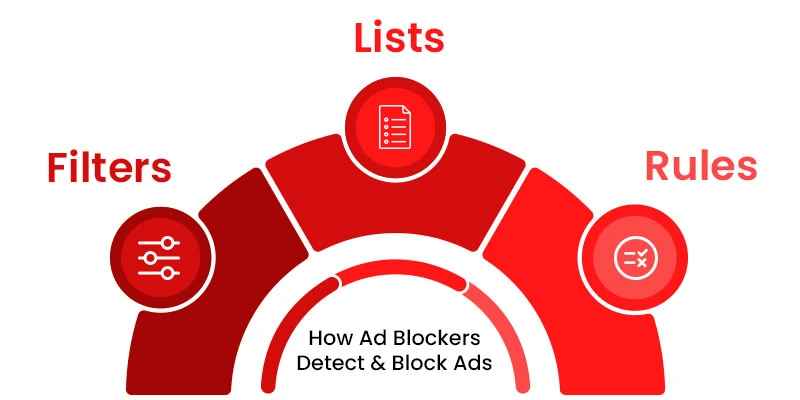
How Ad Blockers Detect and Block Ads: Filters, Lists, and Rules
Ad Blockers use a variety of techniques to detect and block ads on websites. The most common methods are Filters, Lists, and Rules.
Filters:
Filters are essentially a set of instructions that tell the ad blocker which types of content to block on a website. For example, a filter might instruct the ad blocker to block all images with certain dimensions, or all JavaScript files from a specific domain. Filters can be manually created by users, or automatically generated by the Ad Blocker, based on predefined rules.
Lists:
Lists are collections of filters that are maintained by ad-blocking communities or organizations. These lists can be subscribed by users, and are regularly updated with new filters.
Rules:
Rules are another method used by adblockers to detect and block ads. Rules are similar to filters but are more complex and customizable. They are typically used by advanced users who want more control over their ad-blocking settings. Rules can be created using regular expressions or other programming languages, and can target specific types of content or domains.
When a user visits a website, their ad blocker analyzes the page’s code and compares it to its list of filters, lists, and rules. If the ad blocker detects any content that matches a filter, it blocks it from being displayed on the page. For example, if a user has a filter that blocks all images from a certain ad network, the ad blocker will prevent those images from being loaded on the page.
Ad blockers can also block elements that are not Ads technically, but are still annoying or disruptive to the user experience. These are Social Media buttons, chat widgets, or cookie consent banners.
Ad Blockers use a combination of filters, lists, and rules to detect and block Ads on websites, giving users a cleaner and more enjoyable browsing experience.
Should You Ever Turn An Ad Blocker Off?
While ad-blockers can provide a lot of benefits, it’s a good idea to consider turning them off in certain situations. Here are a few reasons why you might want to turn off your ad-blocker:
Supporting Websites: Many websites rely on advertising revenue to support their operations. If you want to support a website that you enjoy using, consider turning off your ad-blocker for that site.
Avoiding Paywalls: Some websites use ad-blocker detection to prevent users from accessing content, unless they turn off their ad-blocker. If you want to access this content, you may need to turn off your ad-blocker temporarily.
Resolving Site Errors: In some cases, ad-blockers can interfere with website functionality, causing errors or preventing certain features from working. If you’re experiencing issues with a website, try turning off your ad-blocker to see if that resolves the problem.
Exceptions to the Rule: How Some Ads Slip Through the Cracks
While ad blockers are generally effective at blocking most types of ads, there are some exceptions to the rule. These exceptions can allow certain ads to slip through the cracks and be displayed on websites, even when ad blockers are enabled.
First-party Ad Serving:
This is a common type of Ad blocker. First-party ad serving occurs when a website serves ads from its own domain, rather than from a third-party ad network. Since these ads are served from the same domain as the website’s content, they are often not detected by ad blockers, which are typically programmed to block ads from third-party domains.
Sponsored Content:
Another way that ads can slip through ad blockers is by using “sponsored content” or “native advertising” techniques. These types of ads are designed to blend in with the website’s content, making them more difficult to detect and block. For example, a sponsored article might appear on a news website, looking like a regular news article, but with a disclaimer at the bottom indicating that it was paid for by an advertiser.
Anti-blocking Technology:
Ad Blockers can also be circumvented by ad networks that use “Anti-blocking” Technology to prevent their ads from being detected and blocked. This technology can include tactics such as using random domain names, changing the file names of ad creative, or using encryption to hide the content of the ad from ad blockers.
Embedded Ads:
Some ad blockers may not be able to block certain types of ads, such as those that are embedded within video or audio content. These ads can be more difficult to detect and block, as they are often served from the same domain as the video or audio content.
Some ads slip through Ad blocks. Ad networks and advertisers are constantly developing new techniques to circumvent ad blockers, making it a constant game of cat and mouse between ad blockers and those who want to display ads.
Wrapping Up
At InfinityHub, we understand the importance of providing a seamless and enjoyable online experience for our users. That’s why we believe in incorporating Ad Blocking Technology into our products and services, to achieve this goal. Incorporating ad blocking technology is just one of the many ways in which InfinityHub is committed to providing innovative and user-friendly products and services. Contact us Today!
FAQs:
1. Are ad Blockers Legal?
Yes, ad blockers are legal to use. However, some websites may ask you to turn off your ad blocker to access their content.
2. Do Ad Blockers Block All Ads?
Most ad blockers will block the majority of ads, but some types of ads such as native ads, social media ads, or non-intrusive Ads may still be displayed.
3. Do Ad Blockers Slow Down Browsing?
Ad Blockers can actually speed up browsing by reducing the amount of data that needs to be downloaded, but some ad blockers may use more system resources than others, which can slow down browsing on older or less powerful devices.
4. Can Ad Blockers Prevent Malware?
Ad Blockers can help prevent some types of malwares, by blocking ads that contain malicious scripts or links, but they are not foolproof, and it’s still important to practice safe browsing habits.
5. Do All Browsers Support Ad Blockers?
Most modern browsers, such as Chrome, Firefox, and Safari, support ad blockers in the form of browser extensions or add-ons. However, some older or less popular browsers may not support ad blockers.
Popular Searches
Get Free Quote
Facebook
Twitter
LinkedIn
WhatsApp

 India
India USA
USA


